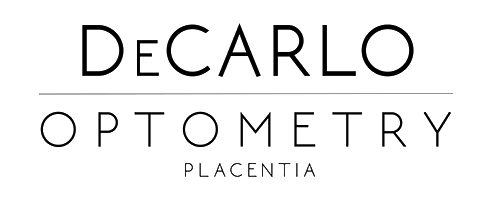How Screen Time Causes Bloodshot Eyes and What You Can Do About It
The Reality Of Bloodshot Eyes From Screen Use
In today’s digital age, screens have become an essential part of our daily routines. Whether for work, communication, or entertainment, many of us spend significant hours each day staring at digital devices. However, this constant screen exposure often comes with consequences, particularly for our eye health. One common issue that arises is bloodshot eyes, which is directly linked to prolonged screen use.
At DeCarlo Optometry, we have been addressing the challenges of digital eye strain for over three decades. Our commitment to advanced technology and personalized care allows us to address each patient’s unique needs effectively. We offer a wide range of services, including routine eye exams, red eye checks, and specialized treatments for conditions like glaucoma and keratoconus.
In this article, we’ll explore why screen time leads to bloodshot eyes and offer practical solutions to help you find relief.
Can Computers Cause Bloodshot Eyes?
Yes, prolonged computer use can cause bloodshot eyes, mainly due to reduced blinking. Blinking is essential for maintaining moisture on the surface of your eyes. It evenly spreads tears, preventing dryness. However, when you focus intently on a screen, your blink rate decreases significantly, leading to dry, irritated eyes.
Dry eyes can cause the blood vessels on the surface of your eyes to swell, resulting in redness. Additionally, other factors like screen proximity, improper lighting, and glare can further exacerbate eye strain and redness.
Does Screen Time Cause Bloodshot Eyes?
Yes, extended screen time is a major factor contributing to bloodshot eyes, particularly due to the effects of blue light. Blue light is a high-energy visible light emitted by digital screens that can penetrate deeper into the eye, leading to significant strain. Over time, this can result in chronic dryness and irritation, causing your eyes to appear red.
When your eyes are exposed to blue light for long periods, especially without protective measures, the light disrupts the natural sleep-wake cycle by interfering with melatonin production. This disruption affects sleep quality and exacerbates eye strain, which can lead to chronic redness.
What Does It Mean When Your Eyes Are Bloodshot?
Bloodshot eyes can indicate several underlying issues. While occasional redness might be due to temporary factors like tiredness or dry eyes, persistent redness could signify more serious conditions such as dry eye syndrome or allergic conjunctivitis.
In more severe cases, bloodshot eyes can indicate conditions like glaucoma or uveitis, which require prompt medical attention. If redness persists or is accompanied by symptoms like pain, blurred vision, or light sensitivity, seek professional evaluation immediately.
How Do You Treat Red Eyes from Screen Use?
Treating red eyes from screen use requires a combination of immediate relief strategies and long-term preventive measures:
Artificial Tears
Use preservative-free artificial tears to lubricate your eyes and relieve dryness.
20-20-20 Rule
Every 20 minutes, take a 20-second break and focus on something 20 feet away to reduce eye strain.
Ergonomic Adjustments
Ensure your screen is at eye level and about 20-30 inches away from your face. Adjust screen brightness to match ambient light and minimize glare.
Hydration
Make sure to drink plenty of water throughout the day to help maintain adequate moisture levels in your eyes.
How to Fix Bloodshot Eyes from Computer Use
If you’re already experiencing bloodshot eyes due to computer use, consider these immediate remedies:
Blue Light Glasses
These can filter out harmful blue light, reducing strain and redness.
Screen Brightness
Adjust your screen’s brightness to a comfortable level that doesn’t cause your eyes to strain.
Conscious Blinking
Make an effort to blink more frequently to keep your eyes moist.
Humidifier
Use a humidifier in dry environments to maintain air moisture and prevent eye dryness.


What is Red Eye Effect in Computer Use?
The “red eye effect” from computer use is often due to the intense focus required to view digital screens, which reduces blinking and leads to dry, irritated eyes. This phenomenon is particularly common among those who spend long hours working on computers or engaging in activities that require sustained visual focus, such as gaming or graphic design.
Why Do My Eyes Get Bloodshot When I Work on My Computer?
Bloodshot eyes during computer work are primarily the result of eye strain and dryness. As you focus on a screen, your eyes must work harder to maintain clear vision, which leads to strain. This strain is exacerbated when your blink rate decreases, causing your eyes to dry out.
The lack of adequate moisture irritates your eyes, leading to redness. Additionally, if your screen is positioned incorrectly—too high, too low, or too close—your eyes may strain further to maintain focus, contributing to dryness and redness.
Why Do My Eyes Get Bloodshot When I Work on My Computer?
Bloodshot eyes during computer work are primarily the result of eye strain and dryness. As you focus on a screen, your eyes must work harder to maintain clear vision, which leads to strain. This strain is exacerbated when your blink rate decreases, causing your eyes to dry out.
The lack of adequate moisture irritates your eyes, leading to redness. Additionally, if your screen is positioned incorrectly—too high, too low, or too close—your eyes may strain further to maintain focus, contributing to dryness and redness.
How to Prevent Computer Vision Syndrome
Preventing computer vision syndrome requires a proactive approach. Follow the 20-20-20 rule, adjust screen settings to reduce glare, use blue light filters, and ensure your workspace is well-lit and ergonomically sound.
What Are the Symptoms of Computer Vision Syndrome?
Computer vision syndrome symptoms include eye strain, headaches, blurred vision, dry eyes, and neck or shoulder pain. These symptoms are commonly experienced by those who spend prolonged periods in front of digital screens without taking breaks or making ergonomic adjustments.
What Are Effective Computer Vision Syndrome Treatments?
Treating computer vision syndrome involves a combination of lifestyle adjustments and possibly the use of computer vision syndrome eye drops. These eye drops help to lubricate the eyes, reducing dryness and redness, which are common symptoms of the syndrome. It’s important to choose preservative-free drops if you need to use them frequently.
Can Lack of Sleep Cause Bloodshot Eyes?
Yes, lack of sleep can contribute to bloodshot eyes, especially when combined with prolonged screen time. Insufficient sleep prevents your eyes from fully recovering, leading to dryness and redness. Aim for 7-8 hours of sleep each night and limit screen use before bedtime to reduce eye strain.
Why Do Eyes Get Bloodshot When Gaming?
Gaming requires intense focus, which significantly reduces blinking and causes your eyes to dry out. This dryness, coupled with exposure to blue light, can cause significant eye strain, leading to redness. Regular breaks, blue light glasses, and proper screen settings can help alleviate these symptoms.
How Long Do Bloodshot Eyes Typically Last?
The duration of bloodshot eyes depends on the underlying cause. If the redness is due to temporary factors like eye strain or dryness from screen use, it typically resolves within a few hours to a day after resting your eyes and addressing the cause.
However, if bloodshot eyes persist for more than a few days, it could indicate a more serious issue, such as an eye infection or a chronic condition like dry eye syndrome. In such cases, it’s important to consult an eye care professional to determine the cause and receive appropriate treatment.
How Long Does Computer Vision Syndrome Last?
Computer Vision Syndrome (CVS) symptoms can last anywhere from a few hours to several weeks, depending on how quickly you address them. For most people, if you reduce screen time and follow basic eye care practices, symptoms like eye strain and headaches may diminish within a few hours to a couple of days.
However, if you’ve been experiencing symptoms for a long time or if your screen habits don’t improve, it can take several weeks to see significant relief. In some cases, consistent symptoms could persist for a month or longer, especially if preventive measures like the 20-20-20 rule, ergonomic adjustments, and blue light filters aren’t implemented.
For mild cases, immediate improvements are often noticed within a week of making changes. For more chronic cases, full relief may take a few weeks of sustained effort. If your symptoms don’t improve after a few weeks of adjustments, it’s important to consult with an eye care professional, as ongoing issues might indicate a more serious underlying condition.
Can Too Much Screen Time Affect Your Eyes Long-Term?
Yes, prolonged screen time can have lasting effects on your eye health. Over time, the strain from continuous screen use can lead to chronic conditions such as dry eyes and blurred vision. Moreover, there is an increased risk of developing serious eye conditions like glaucoma and macular degeneration.
To protect your eyes from the long-term effects of excessive screen time, it’s important to practice good screen habits, such as taking regular breaks, using blue light filters, and ensuring proper screen ergonomics. Regular eye exams are also crucial to monitor your eye health and catch any potential issues early.
Support Long-Term Eye Health With Smart Screen Habits
Bloodshot eyes are a common sign that your eyes are overworked due to screen time. By adopting smart screen habits like taking regular breaks, using blue light filters, and staying hydrated, you can reduce eye strain and protect your vision.
At DeCarlo Optometry, we understand the challenges that modern lifestyles present to eye health. With over 30 years of experience, Dr. DeCarlo and our dedicated team are committed to providing comprehensive eye care tailored to your specific needs. Whether you’re searching for computer vision syndrome treatment or need routine care, our state-of-the-art technology and personalized approach ensure that your vision is in good hands.
If you’re experiencing persistent symptoms or simply want to take proactive steps to protect your vision, we encourage you to schedule an appointment for a thorough eye exam. Browse our services, complete a New Patient Form, or contact us directly at (714) 996-1136. Your vision is our priority, and we’re here to help you maintain it for years to come.