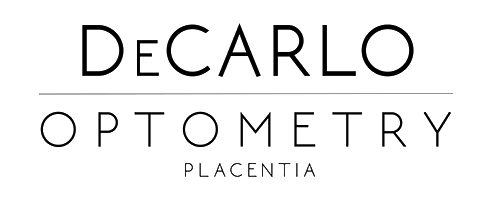How Digital Eye Strain Is Impacting Our Health: Tips and Solutions
Digital Eye Strain and Your Health: Essential Tips for Screen Users
Digital eye strain has become a widespread concern as screen use for work, communication, and entertainment grows. Symptoms like headaches, blurry vision, and disrupted sleep can significantly impact daily life, underscoring the importance of regular eye exams to monitor and protect eye health. Since 1989, DeCarlo Optometry in Placentia has provided personalized, one-on-one care to help patients manage and prevent digital eye strain.
Our services include options like blue light blocking lenses and comprehensive eye exams to address screen-related symptoms and support long-term vision health. For new patients, filling out the new patient form can simplify the process of receiving exceptional care from our team.
How Digital Eye Strain Affects Health?
Digital eye strain is more than just a minor inconvenience; it’s a condition that can impact multiple aspects of health. Beyond causing discomfort in the eyes, prolonged screen exposure can lead to a variety of physical, mental, and emotional effects. Here’s a closer look at how it can affect health in several key ways:
Visual Health and Clarity
Visual clarity is often the first aspect to be affected by prolonged screen use. Digital eye strain can make it difficult for the eyes to focus, leading to blurry vision and overall visual discomfort. This happens because of accommodative stress—when the eyes struggle to focus on a fixed point (like a screen) for extended periods. Research shows that screen-related eye strain affects about 50-90% of people who work at computers, according to the American Optometric Association.
Take breaks frequently to give the eyes a chance to refocus. The 20-20-20 rule is highly effective: every 20 minutes, look at something 20 feet away for at least 20 seconds. This technique helps to relax the eyes and reduce the stress that leads to blurred vision.
Headaches and Physical Discomfort
Digital eye strain doesn’t just affect the eyes; it can also lead to physical discomfort, particularly headaches and neck pain. Staring at a screen for long periods can increase tension in the eye muscles, which may cause tension headaches. Studies have found that more than 70% of people who experience it also report frequent headaches.
Blue light-blocking lenses can be helpful here. They filter out high-energy blue light, which is emitted by digital screens and has been associated with headaches. Additionally, adjusting screen brightness to match the ambient light and positioning the screen about 20-28 inches away from the eyes can alleviate the strain that contributes to these headaches.


Sleep Disruption and Circadian Rhythm
Blue light exposure, particularly from screens, can disrupt the body’s natural circadian rhythm (sleep-wake cycle). This happens because blue light inhibits melatonin production, a hormone that regulates sleep. Harvard Health research reveals that blue light exposure, especially before bedtime, can shift sleep cycles by up to 3 hours, making it harder to fall asleep and reducing sleep quality.
To counteract this, consider using blue light-blocking lenses in the evening and switching devices to “night mode” if available. Night mode shifts the screen’s light to warmer colors, reducing blue light exposure. Limiting screen use at least one hour before bed can improve sleep quality.
Mental and Emotional Health
Digital eye strain can impact not only physical health but also mental and emotional well-being. Constant discomfort from symptoms like blurred vision and headaches can reduce productivity, increase stress, and contribute to feelings of frustration or fatigue. Nearly 60% of adults report experiencing symptoms of it, which can, in turn, affect mood and daily performance.
Scheduling regular screen breaks can help. Take a five-minute break every hour to stand, stretch, and adjust posture. This practice not only alleviates strain but also helps refresh focus and concentration. Specialized lenses designed for screen use are also available to reduce digital eye strain, improving comfort and productivity.
Practical Tips to Manage and Prevent Digital Eye Strain
Managing digital eye strain requires thoughtful adjustments to your daily screen habits, workspace setup, and lifestyle. Here are practical, unique strategies to help protect your eyes from the effects of prolonged screen time:
1. Adjust Screen Settings for Eye Comfort
Making small adjustments to screen settings can reduce eye strain. These settings control how light and text appear, making screens easier on the eyes.
- Font Size and Contrast:
Increase the font size to make text easier to read without straining. Choose high contrast settings where text stands out clearly against the background, which can reduce the need for squinting or leaning in.
- Auto-Brightness Feature:
Many devices have auto-brightness settings that adjust based on surrounding light. Enabling this feature keeps the screen brightness comfortable as the environment changes.
2. Use Technology to Encourage Breaks
Screen break apps and reminders help ensure you give your eyes frequent rests, even during busy work sessions.
- Screen Break Apps:
Apps like Stretchly, Time Out, and Awareness prompt you to take regular breaks, reminding you to look away from the screen or stretch your body. These apps allow you to customize break intervals, making incorporating screen breaks into your routine easier.
- Timed Reminders:
Set a timer on your phone or computer to remind you to take a break every hour. Use this time to look around, walk, or stretch, giving your eyes a full rest from digital screens.
3. Optimize Your Workspace for Natural Light
Proper lighting can significantly reduce digital eye strain. Natural light can reduce glare and provide a comfortable working environment when used correctly.
- Window Placement:
Position your workspace parallel to windows rather than directly in front of or behind them to prevent direct glare on your screen. This setup reduces reflections that may strain the eyes.
- Balanced Lighting:
Aim to match the room’s lighting to your screen brightness. Use blinds or curtains to control excess sunlight, and consider adding soft desk lighting to avoid harsh contrasts between your screen and the surrounding space.


4. Explore Advanced Screen Filters and Protective Lenses
Using screen filters and eyewear to block harmful light can offer extra protection for frequent screen users.
- Anti-Reflective Coatings:
Anti-reflective coatings on your glasses or screen filters help reduce glare and reflections from ambient light. These coatings are particularly beneficial for those who work in bright office spaces or near large windows.
- Computer Glasses:
Specialized computer glasses are designed with slight magnification and light filtering to help with intermediate viewing distances (where most screens are positioned). They support more natural eye focusing for computer tasks, reducing the eye strain from close-up viewing.
5. Develop Habits That Support Eye Health
Beyond screen management, developing key habits can boost your eye health and resilience to digital strain.
- Eye-Friendly Nutrition:
A diet rich in omega-3 fatty acids, lutein, and zeaxanthin can improve eye health and reduce dry eye symptoms. Foods like fish, spinach, kale, and eggs contain these nutrients.
- Proper Hydration:
Staying hydrated helps prevent dryness and irritation by supporting natural tear production. Drink water throughout the day to maintain moisture, particularly if you work in an air-conditioned or heated environment that can dry out your eyes.
6. Enhance Your Ergonomics
Setting up a workspace that supports good posture and easy screen viewing is essential for reducing eye strain and overall physical tension.
- Use an Adjustable Chair and Desk:
Ensure your chair and desk allow for a comfortable screen height, ideally slightly below eye level. Adjust the chair so your feet rest flat on the floor, reducing back and neck strain that can contribute indirectly to eye discomfort.
- Add a Document Holder:
Consider using a document holder next to your monitor if you frequently refer to printed documents while working on a screen. This setup reduces the need to refocus between different distances, minimizing eye strain constantly.
7. Practice Relaxing Eye Techniques
Simple eye techniques can relieve strain and help reset your focus, especially after long hours on screens.
- Eye Rolling:
Gently roll your eyes in a circular motion to relieve tension in the eye muscles. Do this slowly, focusing on loosening any tightness around the eyes.
- Palming:
Rub your hands together to generate warmth, then gently cup your palms over your closed eyes without pressing. This technique helps relax the eye muscles and block out light, creating a calming effect that soothes eye strain. Hold this position for 30 seconds to a minute, breathing deeply to relax.
- Focus Shifting:
Shift your focus between near and far objects to engage different eye focusing muscles. Hold your thumb a few inches before your face, focus on it for a few seconds, then shift your gaze to something at least 20 feet away. This exercise is effective in reducing the fatigue that comes from focusing on a screen at a fixed distance for extended periods.
- Figure Eight Exercise:
Imagine a large figure eight lying horizontally in front of you, then trace it with your eyes in a slow, continuous motion. This movement helps to stretch and relax the eye muscles, improving flexibility and reducing tension.


8. Limit Screen Time for Non-Essential Activities
If you spend long hours on a screen for work, limiting additional screen time can be beneficial for reducing overall eye strain.
- Mindful Device Usage:
Avoid unnecessary screen exposure in your free time. For example, opt for paper books instead of e-books, or listen to podcasts rather than watching videos in the evening.
- Set Digital Boundaries:
Establish screen-free zones or times in your home, such as avoiding screens during meals or the hour before bed. These practices can give your eyes extended rest periods and improve focus during essential screen time.
9. Incorporate Physical Exercise
Physical exercise benefits general health and plays a role in maintaining eye health. Activities that increase blood circulation bring oxygen to the eyes and help remove toxins.
- Cardio for Eye Health:
Aerobic exercises like walking, jogging, or swimming increase circulation and can help reduce intraocular pressure, which is beneficial for eye health.
- Yoga and Stretching:
Yoga, particularly poses that promote relaxation and deep breathing, can relieve overall muscle tension, including around the eyes. Stretching routines focusing on the neck and shoulders also reduce the physical discomfort often accompanying prolonged screen use.
10. Track Your Screen Time
Being mindful of your daily screen time can encourage better habits and help prevent eye strain.
- Screen Time Monitoring Apps:
Many devices now have built-in screen time tracking features, showing how much time is spent on various activities. Reviewing this data weekly can help you identify patterns and adjust habits as needed.
- Set Goals for Reduction:
Establish goals for reducing non-essential screen use, especially in the evening. Tracking progress over time can help reinforce healthier digital habits and reduce the risk of developing or worsening digital eye strain.
Final Thoughts on Managing and Reducing Digital Eye Strain
Natural treatments for dry eyes can provide significant relief. These approaches, which range from simple practices like using warm compresses to dietary changes like including omega-3s, improve comfort and tear production. Understanding how to increase tear production in eyes naturally is only one part of the solution. When home remedies fail to provide long-term relief, medical treatments may be necessary.
If your dry eye symptoms persist, it may be time to consult a professional. DeCarlo Optometry offers eye care tailored to your needs, helping you find the right balance between natural remedies and advanced treatments.
Dr. DeCarlo’s extensive experience ensures that you receive a comprehensive approach to managing your symptoms. For more information, visit our services page or read our client testimonials to see how we’ve helped others.
If you’re ready to find lasting relief from dry eyes, we encourage you to schedule an appointment or call us at (714) 996-1136. New patients can get started by filling out our new patient form. Visit our FAQ page to learn more about our services and treatments.