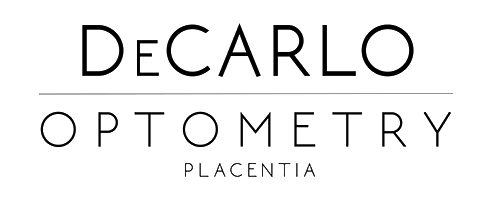Computer Vision Syndrome: Side Effects Of Prolonged Screen Time
Side Effects Of Staring At Screens For Extended Periods Called Computer Vision Syndrome
Discover the difference with DeCarlo Optometry Placentia, your trusted partner in maintaining optimal eye health. Our comprehensive services range from routine eye exams to specialized care for conditions like computer vision syndrome. Have you experienced storm damage affecting your vision? We’re here to help.
Don’t just take our word for it – our satisfied clients’ testimonials speak volumes about our commitment to eye care. Have we got questions? Our FAQ section is designed to provide quick answers to your queries. Don’t wait for your vision to worsen; call us at (714) 996-1136.
What Happens When You’re Staring Too Much At A Computer Screen?
Spending hours manipulating the computer mouse and staring at a computer screen often leads to eye strain. Many people report eye discomfort after just a few hours of work. This should be noticed, as digital eye strain can develop over time, causing more issues than anticipated.
Being too close to your television or computer screen may place extra stress on your eyes. The lighting in these environments can cause irreversible damage by overworking our sensitive optic nerve cells and Retinal pigment epithelium (RPE).
So, what are some side effects of staring at screens for too long? Here is a list:
- Dry Eyes
- Itchy Eyes
- Sticky Eye
This eye strain affects your eye muscles, causing fatigue. You can quickly treat this eye strain by resting your eyes every few hours. However, you may have computer vision syndrome if your eye strain worsens.
What Is Computer Vision Syndrome?
Computer Vision Syndrome and Its Effects Computer Vision Syndrome, also known as CVS, is a common condition resulting from prolonged screen time. It occurs when your eyes are constantly directed at any screen, including computers.
This harmful activity can cause permanent damage or even temporary vision loss if stress levels increase due to extended screen time without blinking! Studies show that 50%-90% of computer users will experience some symptoms due to full-screen time.
The symptoms of computer vision syndrome include:
- Headaches when you look at a computer screen
- Gritty feeling in the eyes
- Blurred vision when looking at screens for extended periods
This eye condition is a severe problem. If you’ve been experiencing any of the above symptoms for over two days, it’s time to see your eye doctor!
Computer Vision Syndrome Treatment
Technology is both a blessing and a curse. It has propelled us forward at an unprecedented pace. However, the downside is that the technology we use daily, like screens, could damage your eyesight if you’re not careful about how much time you spend looking at them.
There are alternatives, such as reading on paper or engaging in activities like gardening, which may prove more beneficial because they don’t require constant focus from our eye muscles as computer work does, so exercise caution.
Prolonged exposure to the computer, especially when already experiencing symptoms of CVS, can permanently impair your distance vision.
Easy Treatment For Computer Vision
Fortunately, computer vision syndrome can be treated easily if addressed promptly. The best treatment usually involves wearing anti-fatigue lenses while working near a computer, which helps you avoid eye strain.
Make a habit of blinking often while looking at the computer, which will prevent eye strain. Additionally, taking breaks from the computer every few hours while working is essential. This will help reduce the amount of eye strain you experience.
An alternative to anti-fatigue lenses is computer glasses, which can be obtained from an eye doctor. If purchasing these glasses is not an option, you can make them at home using a cardboard frame and some paper.
Computer Eye Strain Symptoms Computer eye strain is usually easy to identify because many symptoms accompany it. Common computer vision syndrome symptoms include headaches, eye pain, and poor screen adjustment. You may also experience sticky eyes, dry eyes, and blurry vision when you are not near a computer.
It’s best to rest your eyes for two minutes every 2 hours to treat these symptoms. Taking breaks away from the screen is also an option, allowing your eyes to move around more. Lastly, consider wearing anti-fatigue glasses while at the computer. Any of these treatments will help prevent computer vision syndrome.
So, you’ve been experiencing any of the above symptoms for over two days. In that case, you may have a severe eye condition. Don’t ignore it! Instead, try to rest your eyes every 2 hours and take occasional breaks away from the computer. Also, take a look at your computer glasses if you have them! In any case, seeing an eye doctor as soon as possible is imperative if your computer vision syndrome symptoms don’t disappear.
It’s always early enough to start considering your vision needs. Always wear glasses when you work on computers or watch television, even if the lenses are cheap and only have an anti-reflective coating.


Computer Eye Strain Symptoms Age May Increase Your Chances Of Needing Prescription Glasses
One out of every five people wearing prescription glasses uses them only for reading. If you’re over 40, you may need reading glasses much earlier than that. Age is a factor in the need for reading glasses. Still, other factors can also contribute, such as focusing on near objects for long periods of time.
Presbyopia is the most common age-related eye condition that causes your eyes to lose their ability to focus on close objects. It is a natural part of aging and happens to everyone as they age.
Which Factors Increase Your Chances Of Needing Prescription Glasses?
Age is one of the leading causes that can increase your chances of needing prescription glasses. Many other factors may also play a role in this, such as your race, gender, and family history.
Presbyopia is something that affects most people as they age. Its effects include a reduced ability to see things up close and a greater need for reading glasses. Your lens’s loss of elasticity is what causes this age-related eye condition.
You can develop presbyopia at a younger age, even as early as the late teens, if you have specific genes that increase the likelihood of needing prescription glasses. A few gene mutations that can cause presbyopia to develop earlier in life have been identified. Also, overuse of the near vision system (reading, watching TV, CRT monitors with too high resolution, etc.) may lead to early presbyopia.
In some cases, a traumatic eye injury can also cause presbyopia. However, family history is the most common cause of early presbyopia.
Presbyopia (age-related farsightedness) is not the same as computer vision syndrome. Although some characteristics of these two conditions are the same, presbyopia cannot be prevented by changing working conditions. At the same time, there are ways to protect yourself from developing computer vision syndrome.
Many people believe that getting prescribed eyeglasses in our teens is enough; however, as age increases, one risk factor, like having prescription lenses, may lead to needing more robust eye protection (glasses).
How To Prevent Computer Vision Syndrome
To avoid the side effects of prolonged screen time, such as computer vision syndrome, it’s recommended to use some prevention techniques while working on the PC.
Many people believe they can avoid computer vision syndrome by looking at another object away from the screen for a few seconds. Although this may help relax the eyes, it does not protect them.
Blinking is very useful in helping the eyes get lubricated. Still, many people must remember to blink when working on their PCs. This is especially true when they are concentrating on a task.
The American Optometric Association recommends that people take a break from work and stare straight ahead, then out into the distance (at the horizon or a distant object), and then close their eyes for about fifteen seconds after every twenty minutes of computer use.
Keeping the head and back straight will also help avoid eye problems and neck pain.
People should reduce the brightness and contrast of their computer screens.
Researchers estimate that about 80% of people who develop computer vision syndrome have the problem only while working on a computer. Computer vision syndrome is often mistaken for eye strain, dry eyes, or conjunctivitis. It was found that 80% of computer glasses wearers experienced computer vision syndrome symptoms, and 40–50% reported some dry eye symptoms.
When computer users get new glasses, they may get a stronger prescription than needed, which worsens the condition of their eyes. Computer vision syndrome was first identified in the 1980s, and since then, it has been a topic of discussion for optometrists.
Although many people think computer vision syndrome symptoms improve with time, this is incorrect. Instead, the symptoms only get worse over time if not treated properly.
Age may increase our chances of needing prescription eyeglasses. But just in case you need them too, always wear glasses while working because this could save your vision!
Preserve your sight and enhance your life with DeCarlo Optometry Placentia. We’re more than just an optometry service; we’re a community committed to providing exceptional eye care. We’ve covered you, from managing storm damage-related vision issues to routine check-ups. Hear from our happy clients in our testimonials section, and find quick answers to your questions in our FAQs. Ready to prioritize your eye health? Reach out to us at (714) 996-1136. Remember, your vision is our mission. Call today to schedule your appointment.
DeCarlo Optometry Placentia Offers The Following Services:
Articles We’ve Hand-Picked For You:
Frequently Asked Questions
Prolonged screen time can lead to various side effects, including eye strain, dry eyes, blurred vision, headaches, and neck, back, and shoulder pain. In severe cases, it can lead to computer vision syndrome, a condition characterized by chronic discomfort and eye strain.
To prevent the side effects of prolonged screen time, it’s essential to take regular breaks, adjust your screen brightness and contrast to comfortable levels, maintain good posture, frequently blink to prevent dry eyes, and consider using computer glasses or screen filters.
The American Optometric Association recommends the 20-20-20 rule: every 20 minutes, take a 20-second break and look at something 20 feet away. This helps to rest your eyes and prevent strain.
Computer glasses are specially designed eyewear to help reduce eye strain. They have an anti-reflective coating to reduce glare and a tint that helps increase contrast for easier viewing. By wearing computer glasses, users often find they can work more comfortably on a computer for extended periods.
Yes, children can also be affected by the side effects of prolonged screen time. Children may be more susceptible to these effects as they often have less self-awareness of the need for breaks and adjustments.
While most side effects like eye strain and dry eyes are temporary and will be alleviated with proper rest and screen habits, prolonged and unaddressed screen time can lead to more severe conditions like computer vision syndrome. If you’re experiencing persistent issues, it’s essential to consult with an eye care professional.
Your screen should be about an arm’s length away, and the top of the screen should be at or slightly below eye level. Use a chair that supports your lower back and allows you to keep your feet flat on the floor. Also, consider using a document holder next to your computer screen so you don’t have to turn your head to see it.
Yes, eye exercises such as blinking, eye rolling, and following the 20-20-20 rule can help. Also, getting up and moving around can help your eyes and prevent neck and back discomfort.
A healthy diet rich in vitamins A, C, and E and omega-3 fatty acids can help protect your eyes. Regular exercise and adequate sleep also contribute to overall eye health. Smoking can increase your risk of dry eyes and other eye conditions.