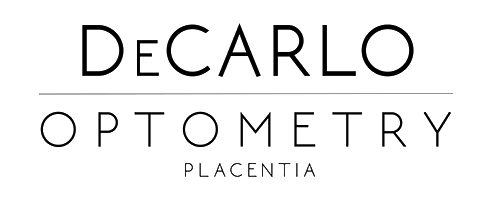Eye Care Essentials For Computer Users
Why Are Eye Care Essentials For Computer Users?
Digital eye strain can happen to people who use computers a lot. Your vision problem can be fixed and treated in the best way at DeCarlo Optometry. We can help you live a pain-free, happier, and more productive life. We can do it by giving you eye exams, treatments, and health guidelines.
Check out our FAQs and customer reviews page to know more about us. Contact us at 714-996-1136 to schedule an appointment. Get our complete family eye care essentials.
Tips for Eye Care Essentials For Computer Users
Your eyes can get hurt if you spend all day in front of a computer. Staring at screens for long periods can cause vision problems. It also includes headaches, and eye strain, among other things.
Most people use their computers more than any other piece of technology. Protecting your eyes from UV rays, blue light, and eye strain is essential. We spend so much time in front of screens, so you must take care of your eyes. Below are some ways to protect your eyes when you use a computer:
1. Make Sure Your Desk Setup Is Ergonomic And Comfortable
Put your monitor at eye level to work comfortably (or slightly below). Make sure there is enough room between the keyboard and the screen. So you don’t have to reach across them to type or click. Make sure the screen has enough light so that your eyes don’t get tired from looking at the screen for a long time.
2. Adjust Monitor Brightness And Contrast
It can reduce glare and eye strain by changing the brightness and contrast. Make the text darker so that it stands out against the white background. If not, increase the contrast, so the text is black on a white background. The contrast is right if you can read a white page without squinting.
3. Blink More Often
Dr. Hepler says that most people only blink 15 times per minute while awake, which is too little for healthy eyes. Even fewer people blink when they stare at a computer screen all day—as few as three times per minute. “Blinking keeps the surface of your eyes moist,” he says. “When it dries out, it burns and irritates the skin.” Try counting to 100 in threes and blinking on each number to stay hydrated and give your eyes a break.


4. Use Anti-Glare Filters Or Glasses
Visit a vision center near you to get the right eyeglass for you. Using anti-glare filters or glasses keeps reflections from making it hard to see a computer screen. It is especially important in places where fluorescent lights are used.
5. Drink Plenty Of Water
When you stare at a computer all day, your eyes can dry out, and you get tired. A simple way to deal with this is to drink a lot of water throughout the day. It will keep your eyes moist, making them less tired and less likely to hurt.
6. Take Breaks From Staring At The Screen
Taking breaks is essential for keeping your eyes healthy when you use a digital device. Timer your phone or computer to let you know when it’s time to take a break and look away from the screen. You could also try computer glasses if you can find them in your prescription.
7. Use The 20-20-20 Rule
The 20-20-20 rule is an excellent way to remind yourself every few hours to take a break. Look at something at least 20 feet away for at least 20 seconds every 20 minutes. It will help make your eyes feel less tired and strained.
8. Eat A Balanced Diet Rich In Vitamins And Nutrients
Your eyes will stay healthy if you eat well because it will give them the nutrients they need to fix broken cells and fight off infections. You should eat various foods from each food group daily to get all the necessary nutrients.
9. Get Regular Exercise
Regular exercise improves blood flow all over the body, including inside the eyes. It makes some eye diseases, like glaucoma and cataracts, less likely. It also helps you keep a healthy weight and reduce stress. Both increase your chances of getting certain eye diseases like diabetes or high blood pressure (hypertension).
10. Invest In Computer Glasses
You should buy a pair of computer glasses if you still have headaches or blurred vision because of eye strain. The anti-reflective coating on these glasses makes it easier for your eyes and reduces glare. They also have a yellow tint that helps block blue light, linked to tired eyes and trouble sleeping.


11. See An Eye Doctor Regularly
If you have trouble reading or have headaches and think you might have a problem with your eyes, you should see an eye doctor for a thorough checkup. Since computer use can worsen vision problems, having them checked out as soon as possible is essential.
Follow these tips to keep your eyes from being damaged from staring at screens all day. Make an appointment for a walk-in eye exam near your area if you have any signs of eye strain or vision problems. They will give you a thorough exam.
Protect your sight by using computer lenses. Our eyes are one of the essential parts of our bodies because they affect everything else. Call us at 714-996-1136 or email us and schedule an eye exam with DeCarlo Optometry today.
DeCarlo Optometry Placentia Offers The Following Services:
Articles We've Hand-Picked For You:
Frequently Asked Questions
Anti-glare glasses have a coating that reduces glare and reflections to protect your eyes. If you use laptops, cell phones, and other devices in addition to standard desktop computers, this is an excellent option.
Because most of us can’t avoid looking at a screen, here are six easy ways to keep your eyes safe while using a screen: 1-Make modifications to your workstation. 2-Remember to blink often. 3-Use the 20-20-20 rule. 4-Reduce glare by using adequate lighting. 5-Obtain the necessary equipment. 6-Modify your settings.
Computer glasses alleviate eye strain by adjusting the focus slightly so that your eyes appear to be focusing on something further away. They are also tinted to reduce glare and keep blue light out of your eyes.
Wearing blue-blocking glasses may appear to be a good solution, but a recent study found little evidence to support the use of blue-blocking filters in the prevention of digital eye strain.
Prolonged exposure to digital screens, if not used with caution, can cause headaches, dry eyes, and blurred vision. Wearing computer glasses and being mindful of your screen time can help alleviate the symptoms of digital eye strain, also known as computer vision syndrome.
There is no evidence that long-term computer use causes eye damage. Prolonged use, on the other hand, can cause eye strain and discomfort. You may have noticed that your vision is hazy.